Tu carrito esta vacío
Mandos a distancia de mano Somfy®
Precio
Color

- Precio de venta
- $119.67
- Precio regular
- $160.00
Transmisor remoto Somfy® Situo Variation 5 RTS de 1 canal - Pure II
Transmisor remoto Somfy® Situo Variation de 5 canales RTS - Pure N.° de catálogo 1811612 Somfy Situo Variación RTS Puro. Mando a distancia de 5...


- Precio de venta
- $107.42
- Precio regular
- $120.00
Transmisor remoto de 5 canales Somfy® Situo 5 RTS - Pure II
Transmisor remoto de 5 canales Somfy® Situo 5 RTS - Pure II N.º de catálogo 1870575 Somfy Situo 5 RTS Puro. Mando a distancia de...


- Precio de venta
- $107.42
- Precio regular
- $120.00
Transmisor remoto de 5 canales Somfy® Situo 5 RTS - Pure II
Transmisor remoto de 5 canales Somfy® Situo 5 RTS - Pure II N.º de catálogo 1870575 Somfy Situo 5 RTS Puro. Mando a distancia de...


- Precio de venta
- $107.42
- Precio regular
- $120.00
Transmisor remoto de 5 canales Somfy® Situo 5 RTS - Pure II
Transmisor remoto de 5 canales Somfy® Situo 5 RTS - Pure II N.º de catálogo 1870575 Somfy Situo 5 RTS Puro. Mando a distancia de...


- Precio de venta
- $87.77
- Precio regular
- $102.00
Somfy® Situo 1 RTS Transmisor remoto de 1 canal - Pure
Transmisor remoto Somfy® Telis 1 RTS de 1 canal - Pure N.º de catálogo 187-571 Somfy Situo 1 RTS Puro. Mando a distancia de 1...


- Precio de venta
- $87.77
- Precio regular
- $102.00
Somfy® Situo 1 RTS Transmisor remoto de 1 canal - Pure
Transmisor remoto Somfy® Telis 1 RTS de 1 canal - Pure N.º de catálogo 187-571 Somfy Situo 1 RTS Puro. Mando a distancia de 1...


- Precio de venta
- $87.77
- Precio regular
- $102.00
Somfy® Situo 1 RTS Transmisor remoto de 1 canal - Pure
Transmisor remoto Somfy® Telis 1 RTS de 1 canal - Pure N.º de catálogo 187-571 Somfy Situo 1 RTS Puro. Mando a distancia de 1...

- Precio
- $35.00
Somfy Ethernet Adaptor #1870470
Somfy Ethernet Adapter - #1870470This Ethernet Adapter allows the consumer to connect the Tahoma directly to the router.With the new TaHoma® application, Somfy places real,...

- Precio
- $289.00
TaHoma®RTS Zigbee Smartphone & Tabley Interface
Somfy TaHoma®RTS Zigbee Smartphone & Tabley Interface - #1811731With the new TaHoma® application, Somfy places real, condensed, technological control into your hands. TaHoma®RTS Zigbee simplifes...

- Precio
- $107.42
Transmisor remoto Somfy® Telis 4 RTS de 5 canales - Plata
Transmisor remoto Somfy® Telis 4 RTS de 5 canales - Plata N.º de catálogo 1810641 Somfy Telis 4 RTS Patio. Mando a distancia de 4+1...

- Precio
- $131.00
Transmisor remoto Somfy® Telis 4 RTS de 5 canales - Salón
Transmisor remoto Somfy® Telis 4 RTS de 5 canales - Salón N.° de catálogo 1810652 Somfy Telis 4 RTS Patio. Mando a distancia de 4+1...

- Precio
- $89.00
Somfy® Telis 1 RTS Transmisor remoto de 1 canal - Plata
Somfy® Telis 1 RTS Transmisor remoto de 1 canal - Plata N.º de catálogo 1810639 Somfy Telis 1 RTS Plata. Mando a distancia de 1...
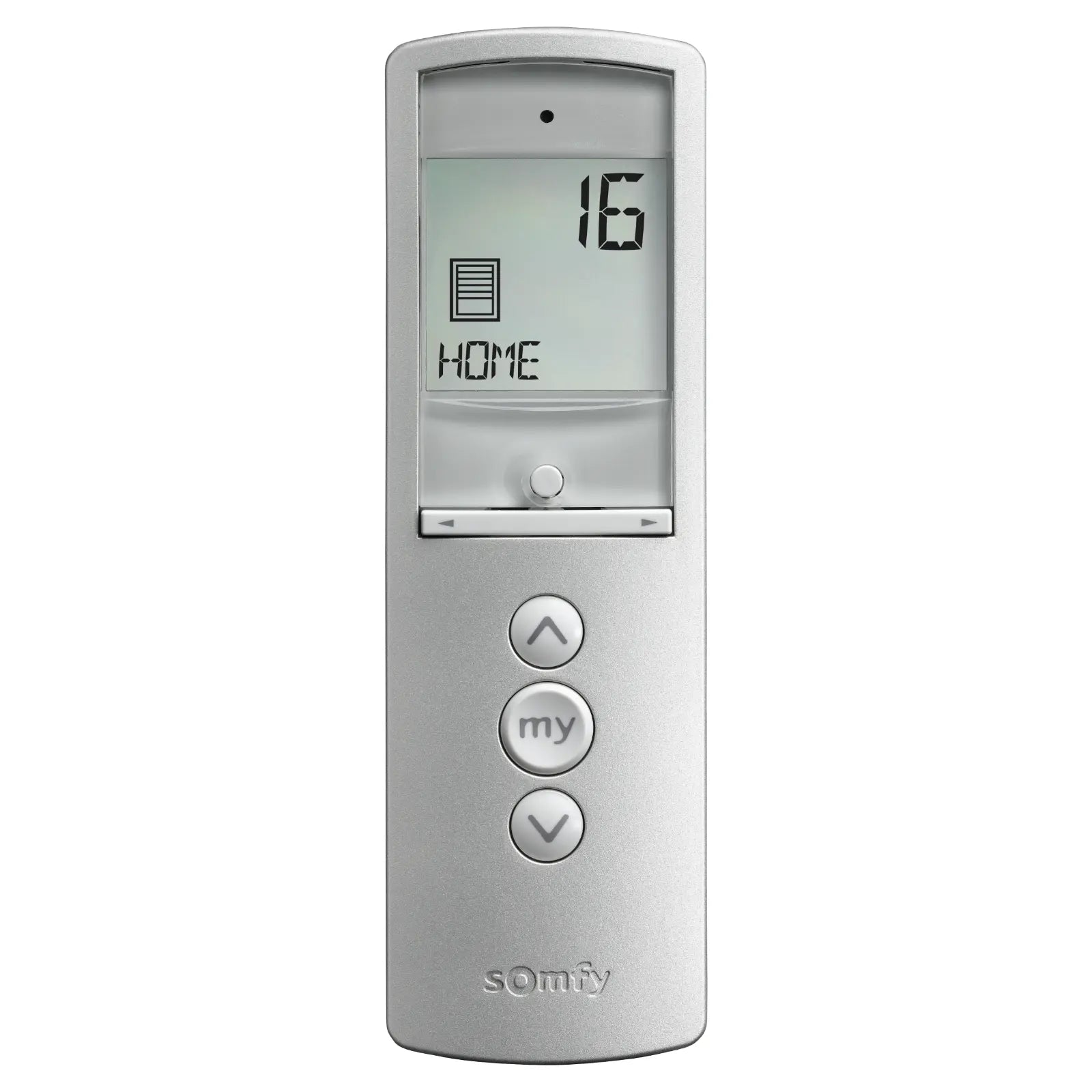

- Precio de venta
- $298.55
- Precio regular
- $330.00
Transmisor remoto Somfy® Telis de 16 canales - Plata
Transmisor remoto Somfy® Telis de 16 canales - Plata N.º de catálogo 1811082 El nuevo control remoto portátil Telis 16 RTS tiene 16 canales y...

- Precio
- $92.95
Somfy® Telis 1 RTS Transmisor Remoto de 1 Canal - Patio
Somfy® Telis 1 RTS Transmisor Remoto de 1 Canal - Patio N.º de catálogo 1810643 Somfy Telis 1 RTS Patio. Mando a distancia de 1...

- Precio
- $89.00
Transmisor remoto Somfy® Telis 1 RTS de 1 canal - Salón
Transmisor remoto Somfy® Telis 1 RTS de 1 canal - Salón N.º de catálogo 1810650 Salón Somfy Telis 1 RTS. Mando a distancia de 1...


- Precio de venta
- $271.40
- Precio regular
- $300.00
Somfy® Telis 16 Channel Remote Transmitter - Pure - DISCONTINUED
Somfy® Telis 16 Channel Remote Transmitter - Pure # 1811081 The new Telis 16 RTS hand-held remote control has 16 channels and can control...

- Precio
- $126.00
Somfy® Telis 4 RTS 5 Channel Remote Transmitter - Patio - DISCONTINUED
DISCONTINUED - Click Here for the replacements Somfy® Telis 4 RTS 5 Channel Remote Transmitter - Patio Catalogue # 1810645 Somfy Telis 4 RTS Patio....
FAQ
How do I program a Somfy Remote?
When programming a Somfy remote control for your motorized shades, blinds, or draperies, the process involves a few simple steps. First, locate the remote and choose the channel you want to program to operate the motor. Then, press and hold the programming button on the transmitter until the shade moves. You can select the transmitter (for single-channel remotes) or the specific channel (1-5 for multi-channel remotes).
For setting up a Somfy RTS motor, there are quick guides available that detail the programming steps. Using a small screwdriver or paperclip, press and hold the designated button until the shade adjusts. Once the shade moves, the programming process is complete, and your remote should now be synced with the motorized device.
To make the setup even more straightforward, there are helpful videos on platforms like YouTube that demonstrate how to program a Somfy RTS motor in less than 5 minutes. These visual guides can provide a step-by-step walkthrough to ensure you correctly configure your Somfy remote control.
Feel free to contact us if you encounter any issues or require additional assistance. By following these resources and guidelines, you can efficiently program your Somfy remote to operate your motorized shades or blinds with ease.
- Elegir una selección da como resultado una actualización de página completa.




